You know those scenes in hacker movies where alert screens flash red, countdowns tick down ominously, and someone yells, “We’ve been compromised!” Now imagine bringing that cinematic chaos right to your own screen; minus the actual federal investigation.
Say hello to the Fake FBI Lock Screen, a hilariously deceptive prank tool that mimics a full-blown cybercrime lockdown. With a 30-minute countdown, intense legal warnings, and a broken unlock button that just shakes mockingly, it’s designed to send hearts racing before delivering a punchline. But don’t worry, it’s 100% fake and 200% fun.
What is a Fake FBI Lock Screen?
The Fake FBI Lock Screen is a browser-based prank simulation tool that displays a fullscreen warning claiming the device has been locked by federal authorities (e.g., FBI, Cybercrime Division) due to alleged illegal activity. It mimics ransomware or law enforcement seizure notices, complete with fake timers, key-entry boxes, and intimidating legalese. This is purely visual and does not actually lock or encrypt the device.
Key Features of Our Fake FBI Lock Screen
Our FBI lock screen simulator is a great prank tool to make fun with your family, friends, and colleagues. Here are the key features of this prank tool:
Countdown Timer: Starts at 30 minutes, creates a sense of urgency and real intervention vibe.
“Key” Unlock Field: Adds realism by pretending to require a decryption or unlock code.
Scary Legal Jargon: Warnings about illegal media, suspicious activity, and SWAT dispatches that mimics official-sounding cybercrime violation notices.
Full-Screen Immersion: Simulates a system "lockdown" warning with realistic formatting and logos.
“Live” FBI Agent Chat Prompt: “Agent Caldwell” is on standby with his sunglasses and serious face. It’s a static image and chat-like cue to make it feel interactive.
How to Use Our Fake FBI Lock Screen
Using our Fake FBI Lock Screen web tool is simple and straightforward. Here’s how:
Visit our website and select the Fake FBI Lock Screen tool.
There are no settings, just click on the fullscreen icon to get started.
A 30-minute countdown clock will appear on the left. You'll see an input field for entering unlock keys, but it doesn't actually work. When you try random keys and click the unlock button, it simply shakes left to right.
You can scroll through the legal notice, which is created purely for fun. It mimics a real legal notice with lots of legal jargon.
To exit the Fake FBI Lock Screen, press the Esc or F11 key on your keyboard. Alternatively, hover your mouse near the top edge of the screen and click the exit button.
Real-World Ideas for Using the Fake FBI Lock Screen
Here’s where things get spicy. Here are some ideas that show just how versatile and hilarious this tool can be:
The Office Lunch Break FBI Lockdown Prank
It’s 1:05 PM. Your coworker just left their desk for a quick sandwich run. You sneak over, fire up the Fake FBI Lock Screen, press full-screen, and casually walk away.
They return to see their screen shouting “FEDERAL WARNING: DEVICE LOCKED!” with the FBI badge glaring at them. Cue the frantic typing, frantic Googling, and eventual muttering of “I knew I shouldn’t have clicked that link…”

Roommate Gets FBI Notice for Pirating Movies
You and your roommate just watched a movie from a sketchy download site. They're in the kitchen grabbing snacks. That’s your cue.
Launch the lock screen. When they return and see “Your IP has been logged and is under surveillance”, they'll panic, thinking they triggered an FBI sting over John Wick 4.
They may even start explaining themselves to you like you're their lawyer.
Prank Your Sibling with Fake FBI Lock Screen
Load the prank on your younger sibling’s laptop. Call them over with a serious tone:
“I need you to explain why the FBI just locked your laptop.”
Let them sweat while typing random keys, then lean in, press ESC, and whisper:
“You’re lucky I’ve got connections at the bureau.”
Enjoy the newfound respect… or fear.
Delay Deadline Using FBI Lock Screen Simulator
Missed your work submission? Trying to buy time? Fire up the Fake FBI screen on your device, walk into the room with concern, and say:
“I was about to upload the file… then this happened. I think I’ve been flagged. Can you give me a few minutes to sort this out?”
It won’t work twice but it’ll definitely get you a breather once.
FBI Lock Screen Prank on Game Night
Hosting a tech-themed mystery night or digital scavenger hunt? Use the Fake FBI Lock Screen as a level! Players must “figure out” the right key or complete a challenge elsewhere to escape the screen.
It’s immersive, dramatic, and perfectly confusing.

Leave a Techie Impression on Your Crush
Want to look cool, smart, and just a little mysterious?
Let your crush spot the fake FBI lock screen on your laptop, then casually say:
“Oh, don’t worry. Just cleaning up after a ransomware simulation. The FBI’s algorithm is primitive.”
Press ESC casually. Shrug. Walk away like a tech noir hero.
What Our Fake FBI Lock Screen Doesn’t Do
Let’s be crystal clear about what this tool does not do. This FBI lock screen simulator is built entirely with HTML, CSS, and JavaScript. And it’s developed for pure fun and harmless pranks.
It does not lock your real system or device.
It does not track, log, or store your IP address.
It does not access or modify any personal files.
It does not send any information to a server.
It does not impersonate real authorities for malicious purposes.
Everything is done locally in your browser. No data collection, storage, or tracking. It’s 100% front-end simulation; no backend or database involved.
Ethical Use Guidelines for Our FBI Lock Screen Simulator
Using this prank tool is meant to be fun and harmless. Here’s how to keep it ethical:
Use it with friends or co-workers who enjoy tech humor.
Get consent if pranking in shared spaces.
Make sure the person knows it’s a prank shortly after.
Don’t use it to impersonate real law enforcement.
Never use it to scare vulnerable individuals, such as children or elderly people.
Conclusion
The Fake FBI Lock Screen is a creative prank tool for fun, digital mischief. Use it to get a laugh, not to scare or deceive people maliciously. Enjoy the prank. Stay safe. Be responsible.




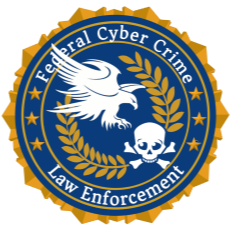



 Buy me a Coffee
Buy me a Coffee




















