Ever noticed how just a tiny hair on a screen can cause a big distraction? People start wiping, scratching, and trying to figure out where it came from. That’s what makes this prank so funny. With our Hair on Screen Prank tool, you can easily create that moment of mild confusion without any real hair or mess.
This prank tool is perfect for surprising friends during video calls, teasing family members, or adding some fun to a boring workday. It lets you place realistic-looking hair strands on any screen to trick someone. You can choose how many hairs to show, adjust their size, and spread them out to get the perfect look.
It's a fun little trick to brighten up a slow day. Just make sure to reveal the joke before anyone gets too upset.
What is a Hair on Screen Prank Tool?
The Hair on Screen Prank tool is a fun utility that displays realistic strands of hair on your screen. It looks like the hair is stuck on your monitor or phone, but it’s actually just part of the display. There’s nothing to clean up and no risk of damage.
The real fun comes from the reaction. Most people’s first instinct is to try wiping the hair away, not realizing it’s only a visual trick. That brief moment of confusion is what makes the prank so amusing. Once they figure it out, it usually ends in a good laugh.
Features of Our Hair on Screen Prank Tool
We designed this tool to be simple and fun, so you can easily create the perfect prank. Here’s what you can change to make it just right for you:
Choose Number of Hairs (1 to 5 hairs)
Our tool allows you to pick how many hair strands you want to place on the screen. You can use the plus (+) or minus (–) buttons to increase or decrease the number. The default setting starts with 1 hair, but you can choose up to 5 hair strands.
Hair Distance Slider (1% to 100%)
This slider controls how far apart the hairs appear. You can keep them close or spread them out across the screen.
Hair Size Slider (1% to 100%)
Want tiny, almost invisible hairs? Or big, thick ones that grab attention? This slider lets you adjust the hair size just the way you like.
Random Button
This button places the hairs randomly on the screen. It keeps the hair count and size the same, but mixes up the positions for a new layout each time.
Downloadable PNG File
You can download this prank screen as a PNG file and save it for later.
By default, the prank starts with 1 hair strand, a hair size of 30%, and a hair distance of 10%. These settings are applied automatically when the tool loads, so you can start pranking right away without any setup.

How to Use Our Hair on Screen Prank Tool
Using our Hair on Screen prank tool is quick and easy. Just follow the steps below:
Open the Hair on Screen Prank tool on our website.
Use the settings panel to choose how many hair strands you want.
Adjust the size and distance sliders to make it look believable.
Hit the full-screen icon to launch the prank in full screen.
To exit full screen mode, press ESC, F11, or move your mouse to the top center and click the exit (X) button.
Fun Ideas to Use This Hair on Screen Prank Tool
Want to have some easy laughs? Here are a few simple and funny ways to prank people with this Hair on Screen tool:
Trick Your Friend into Wiping Fake Hair off Their Screen
Open the tool on your friend’s laptop while they’re away. Set it to show a single, small hair strand. When they come back, watch as they try to wipe it off and get confused about why it doesn’t move. Stay calm and pretend like nothing is wrong.
Then, just when they’re still trying to figure it out, casually say, “Hey, you missed this spot!” and enjoy their reaction.
Create Confusion with Fake Hair on Screen During a Video Call
Next time you’re on a group video call, share your screen with fake hair scattered on it. It’s pretty annoying and hard to ignore. Someone might even say, “Hey, you’ve got hair on your screen. Maybe you should clean it!”
Just sit back and enjoy their reactions. This simple prank is sure to get some laughs.
April Fools’ Fake Hair Prank at the Office
When your coworker is not around, set this prank tool to full screen on their computer. When they return, tell them, “Hey, I think there’s something stuck on your screen.” They’ll keep trying to wipe the hairs off their screen, but since they won’t move, it’ll leave them confused and a bit surprised. Then, be ready to reveal with a smile, “It’s a prank, April Fools!”

Surprise Your Family with a Funny Fake Hair Screen Prank
Set the prank tool to full screen on a family member’s tablet or TV screen when they’re away. When they return, act casual and watch as they try to wipe the fake hairs off the screen. The more they try and fail to clean the screen, the funnier the prank becomes.
How to Tell If the Hair on Your Screen Is Real or Fake
Sometimes, the hair on your screen looks so real that you might actually believe it’s there. Here’s how to check:
Try Wiping the Hairs Off: Gently wipe your screen with your finger or a cloth. If the hair doesn’t move or disappear, it’s fake.
Check if the Exit Icon Appears: Move your mouse to the top-center of the screen. If you see an exit button (X), it’s just a prank running on the screen.
Use ESC or F11 Keys: Press the ESC or F11 key on your keyboard to exit full-screen mode. If the hair disappears, it was never real; you’ve been pranked.
Tips for Pulling Off a Fake Hair Prank
Only prank people who can take a joke and don’t get upset.
Avoid pranking during serious meetings or classes.
Reveal the prank before people get too annoyed.
Conclusion
In summary, our Hair on Screen Prank tool is a fun and harmless way to get a quick laugh. Whether you're trying to break the tension during a workday, surprise your friends, or just add some playful mischief to any moment, this tool lets you do it easily and safely on any device. It creates a realistic illusion of hair on the screen that can’t be wiped away. Just remember to pick the right time and reveal the prank before anyone gets frustrated. Try it out and enjoy the laughs without any mess or hassle.




 Buy me a Coffee
Buy me a Coffee



















