Want to prank your friends or coworkers with a classic Windows XP crash without any real trouble? Our Fake Blue Screen of Death XP tool lets you do just that. It shows a convincing, full-screen blue error message that looks exactly like the infamous XP Blue Screen of Death (BSOD), but it’s completely harmless.
This prank is perfect for surprising anyone who remembers those old Windows crashes or just loves a good tech joke. It’s easy to use and safe, so you can get plenty of laughs without causing any real panic. Just make sure to reveal the joke before things get too serious.
What is a Fake Blue Screen of Death XP Tool?
A fake Blue Screen of Death XP tool is a prank utility that simulates the infamous Windows XP blue screen error. When you launch it, it displays a full-screen fake BSOD and gives the illusion of a real system crash.
But in reality, nothing actually crashes. It’s just a visual trick. Your files and system remain completely safe, and you can exit anytime using a hidden keyboard shortcut. It’s perfect for pranks, retro-themed content, or tech-related jokes.
Features of Our Fake Windows XP BSOD Tool
Here’s what our Windows XP Fake Blue Screen of Death Tool offers:
It shows a highly realistic Windows XP error screen that looks just like an actual system crash.
It comes with a full-screen icon that lets you cover your entire screen with a fake Windows XP crash.
How to Use This Fake Blue Screen of Death XP Tool
Using our Fake Blue Screen of Death XP tool is super easy. Just follow the steps below:
Go to our website and open the Fake BSOD XP tool under the ‘Prank Screens’ menu.
Click the full screen icon to enter full screen mode.
To exit full-screen mode, press ESC, F11, or move your mouse to the top center and click the exit (X) button.

Creative Ways to Use Our Fake Blue Screen of Death XP Tool
Our Fake Blue Screen of Death XP tool is more than just a prank. It’s a fun way to surprise friends, make cool content, or add an old-school tech vibe to your videos. Here are some creative and funny ways to use it:
Surprise Your Friends with a Classic Windows XP Prank
Your friend leaves their laptop for a minute. While they’re gone, you quickly load our fake BSOD XP tool. Then you walk away and wait. When they come back, they stop and stare at the screen. You say, “Looks like your PC just crashed!” They start to panic and try to fix it. Just watch and enjoy the moment.
Use This Fake BSOD Screen to Make Your Videos More Fun
Suppose you’re filming a funny skit or a reaction video. In a scene, someone is confidently using a computer and says, “Don’t worry, I’ve got this.” Right after that, you switch the screen to our classic Fake Blue Screen of Death XP tool.
The sudden, realistic crash shocks your viewers. They pause and wonder what just happened. Then, you reveal it’s all a prank. Everyone laughs, people start leaving funny comments, and just like that, your video becomes much more fun to watch.
Create Nostalgic Tech Content with XP Blue Screen Simulation
Imagine you’re writing a blog about old computers or making a video about tech from the early 2000s. You can use our tool to display the classic Windows XP blue screen, the infamous crash everyone remembers. It adds a fun, retro touch to your content and makes it feel like you’ve stepped back in time.
Celebrate April Fools’ Day with a Fake BSOD Crash
Let’s say you work in a tech office where everyone enjoys a good laugh. On April Fools’ Day, while your coworker steps away from their desk, you quickly open our Fake Blue Screen of Death XP tool on their screen and walk away.
When they return and see the “crash,” they freeze for a moment, confused and a little panicked. Then, you say, “Just kidding! April Fools’!”
Teach Computer Troubleshooting with a Realistic Crash Demo
Imagine you’re helping someone learn basic computer troubleshooting. Instead of just explaining it, you open our Fake Blue Screen of Death XP tool and show them exactly what a crash looks like. You point out the error message and walk them through what it could mean. This way, they get to see the “crash” without any real risk.
Host a Retro Tech Party with Fake Windows XP Crash Screen
Planning a party for your tech-loving friends or coworkers? Our Fake Blue Screen of Death XP tool can make it even more fun. Set it up on a few screens around the room to surprise guests with a fake crash.
For example, imagine your living room filled with old keyboards, floppy disks, and the sounds of Windows XP playing in the background. You turn on the fake blue screen on your TV, and everyone laughs, saying, “Wow, I haven’t seen that in years!” It’s a cool way to bring back memories and start some fun conversations.
How to Know If This is a Fake Blue Screen of Death XP
If you’re not sure the Windows XP Blue Screen of Death you're seeing is real or just a prank, here are a few simple ways to check:
Static Screen with No System Response
A real Windows XP crash usually restarts your computer after a few seconds or shows a progress counter. So, if you see that the screen stays frozen and never changes, it might be fake.
Try Keyboard Shortcuts
You can quickly check if the BSOD is real or fake by trying these keyboard shortcuts:
ESC to exit full-screen mode
ALT + TAB to switch to another open window
CTRL + W or CTRL + F4 to close browser tab or window
If your computer responds normally to any of these, then the crash is fake.
Check Mouse Movement and Clicks
On a real BSOD screen, your mouse usually doesn’t respond at all. Try moving your cursor to the top-center of the screen. If an exit (X) icon appears, then it’s just a fake screen, not a real crash.
Right-Click for a Quick Browser Menu
Right-click anywhere on the screen. If you see a browser context menu (like “Back,” “Reload,” or “Inspect”), then you're looking at a prank. Real BSODs don’t show any menu when clicked.
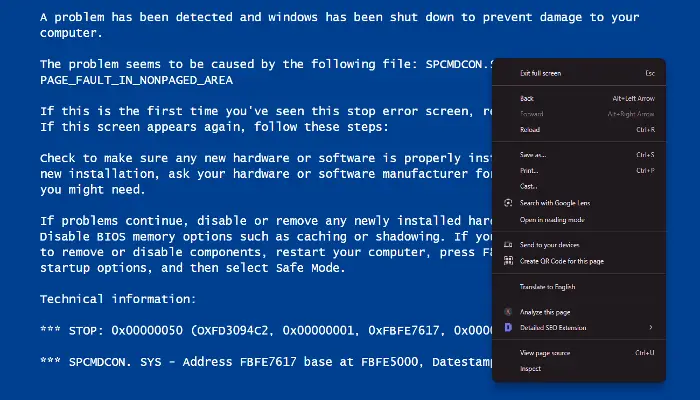
Conclusion
Our Fake Blue Screen of Death XP tool is a fun and harmless way to bring back some classic tech nostalgia. Whether you’re joking with friends, surprising a coworker, or adding a fun twist to your content, this tool makes it easy and safe. Just remember to keep it playful and explain the prank before it goes too far. It’s all about fun, nostalgia, and getting a good laugh without any real crashes.




 Buy me a Coffee
Buy me a Coffee




















