The DVD screensaver is undoubtedly one of the most iconic and timeless screensavers ever made. Its classic bouncing DVD logo brings instant waves of nostalgia. It takes us back down memory lane to the days when DVDs were an everyday thing. If you’re looking to bring that same retro charm into your modern-day digital life, this online DVD screensaver is just what you need.
What Makes This DVD Screensaver Different?
Let’s get one thing clear: this isn’t just another basic online DVD screensaver. It’s far more powerful and versatile than the rest. While most online DVD screensavers only display the classic bouncing logo, our manual DVD screensaver takes it to the next level. It lets you upload your own custom logo, image, or even a text message to bounce around the screen. Plus, it offers full customization to adapt the screensaver to your specific needs and aesthetic preferences.
Features of Our Online DVD Screensaver
Our DVD screensaver stands out as the most feature-rich among all online alternatives. Here’s a breakdown of what it offers:
Custom Logo & Image Support
By default, you’ll see the nostalgic DVD logo bouncing around. But you’re not stuck with it. You can upload your own logo whether it's your brand, business, or just a fun image.
Company logo for branding at events
Product images for promotional kiosks
Personal icons for fun use at home or content creation
And yes, they’ll bounce around the screen like the OG logo.
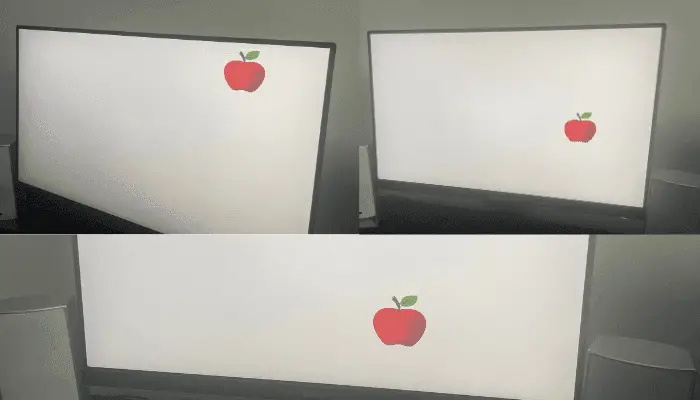
Custom Text Message Support
Want to bounce a message instead of an image? Just switch to the “Text” tab in the settings panel, enter your custom message, and watch it bounce. Ideal for displaying helpful messages when you’re away from your desk or taking a break.
Text Color Customization
Not only can you display your message, but you can also color it however you want. Match your mood, environment, or theme by selecting any hue you like.
Logo Bouncing Speed Customization
Need to slow things down or speed them up? No problem. Adjust the bounce speed from 1 to 10 using an intuitive slider. It gives you control over how energetic or mellow the animation feels.
DVD Logo Size Customization
Think the logo is too small or too big? You can scale the size from 1 to 100 using a simple slider. Whether you're using a small laptop screen or a huge LED display, the flexibility is there.
Background Color Customization
While the default background is classic black, you’re free to switch it to any color. Use the built-in color picker, hue slider, or saturation/brightness controls to set the perfect backdrop for your bouncing logo or message.

How to Use Our DVD Screensaver
Using our DVD screensaver is quite easy and straightforward. Here are the steps to use our online DVD screensaver tool:
Visit our website and open the DVD Screensaver tool.
By default, you’ll see the classic DVD logo bouncing across the screen.
Use the settings panel to customize the logo size, bouncing speed, and background color.
To use your own logo or image, upload a JPG or PNG file directly.
Want to display a message instead of a logo? Switch to the “Text” tab, and replace the default message (“Break”) with whatever you want.
Customize text color, background, size, and speed to your liking.
Once you’re ready, click the fullscreen icon to start the display.
To exit fullscreen, press ESC, F11, or hover your mouse to the top middle of the screen to find the exit button.
Want to undo your changes? Click the Reset button to return to default settings.

Pro Tip: Bookmark the tool in your browser for quick access during breaks, events, or live streams.
Practical Uses of Our DIY-Style DVD Screensaver
Yes, the bouncing DVD logo is nostalgic but it’s also versatile. Here are a few fun and creative ways to use our screensaver:
Nostalgic Bouncing DVD Logo Display for Idle Screens
When we take a break from our work in the office, we usually lock the screen before stepping away. Or sometimes, our monitor remains idle at home when we take a short break. In both cases, to make the environment more nostalgic, you can play this classic DVD screensaver. It will make your screen look interesting, and anyone walking past your screen in the office will definitely say, “What a man of culture!”
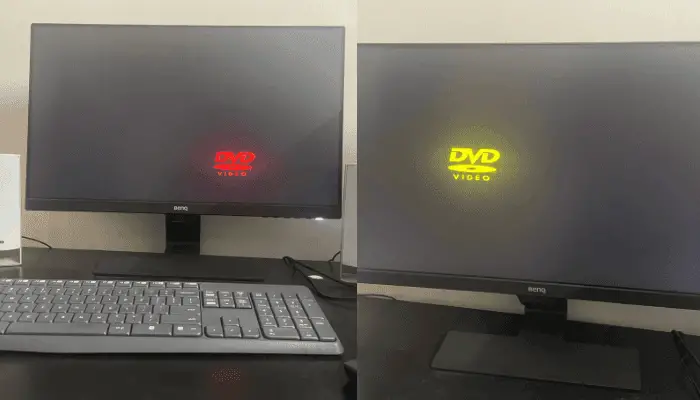
Play DVD Screensaver on TV as Part of Home Decor
Suppose you have a big wall TV in your home. And it’s party day with your old folks. What do you play on your TV when you’re all busy celebrating or gossiping? Well, instead of playing random videos that distract from the moment, you can play this classic bouncing DVD screensaver with necessary customization. It will perfectly match your ambience and add a nostalgic vibe. It’ll take you and your friends down memory lane to those good old DVD days. Maybe you’ll even end up remembering a lot of sweet memories, making your home reunion even more special.
Display a Message When You Are Away from Your Desk
Suppose it’s break time in your office and you want to check out the game zone. In the meantime, your colleagues may come to your desk looking for you. Well, you can do something interesting with our online DVD screensaver tool.
Just switch to the text mode from the settings panel, and then set whatever message you want to display. You can put something like:
Left for Lunch
Back in 5 mins
Streaming Starts at 8PM
Unavailable
Meet Me at Booth #22
Away on Break – Be Right Back
This is a clever way to manage your absence. You can display your important message to anyone who comes by and looks for your assistance.
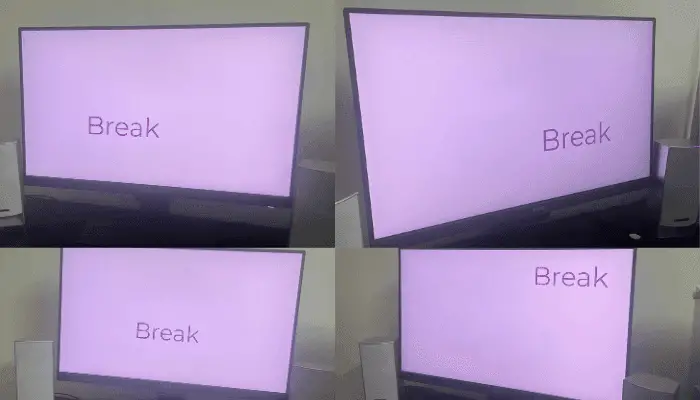
Promote Your Business at Events, Fairs & Booths
Suppose you went to a fair, or you’ve arranged an event somewhere. In both cases, you’ll have a great opportunity to promote your business name, institution, or idea. Well, just open our DVD screensaver tool. Upload your custom business logo or text message and go fullscreen. The more displays you have, the more chances you’ll get to promote your brand. Your business logo will be bouncing beautifully in front of thousands of people. And guess what? You’ve found a creative way to showcase your brand to a large audience.
Creative Background for Lectures, Workshops & Presentations
Suppose you are presenting something at an event or in a conference, and behind you, there’s a huge screen. Usually, those displays play some random animations. But here you can make a difference with our DVD screensaver tool.
Just ask the technician to display your custom business logo, name, message, or idea on the screen. Now when you deliver your speech, your message will bounce like a DVD screensaver and instantly grab attention from the audience. This way, you can connect with your audience better and spread any idea in a much more meaningful way.
If you're a teacher delivering a lecture on a crucial topic, you can write the topic name and animate it like a bouncing DVD logo. Your students will better remember the concept by associating your lecture with the background animation.
Video Backgrounds for YouTubers & Streamers
If you’re a YouTuber or streamer, spice up your video backdrop with this DVD screensaver. It adds a retro vibe to your content and keeps the background visually engaging without being distracting. It’s a creative way to make your frame look unique and nostalgic at the same time.
Personal Reminders at the Desk
Set messages like “Stay Hydrated” or “Focus Mode On” while you're working or taking a break. It’s fun. It’s subtle. And it keeps your workspace engaging.
Conclusion
In an era filled with complex visuals and overproduced animations, sometimes all it takes is a simple, bouncing DVD logo to grab attention, evoke emotions, or just spark a smile. Whether you're customizing it for personal fun, promotional use, or aesthetic creativity, our manual DVD screensaver tool is more than just a digital relic. It’s a flexible, customizable experience that blends nostalgia with modern utility. Try it once, and you’ll probably want to use it again and again.


 Buy me a Coffee
Buy me a Coffee





















